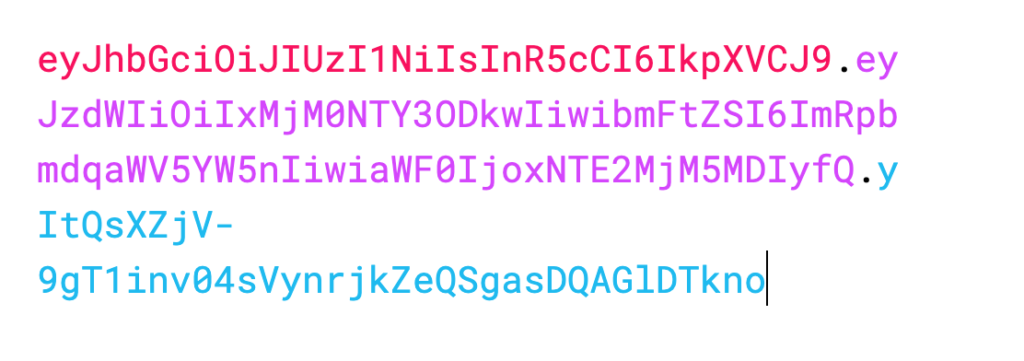When building modern API endpoints for your customers, how to keep API keys secure is likely to be the most crucial question to ask at the initial phase of designing your APIs. Though there is no silver bullet for this question as you need to consider the nature, usage and requirement for your API endpoints, there are still some checklists you could refer to help you to avoid or reduce the potential security risks.
Checklist 1: Identify the usage of your API Keys
Before you could implement your API keys in a secure way, it is vital to figure out how your API Keys are going to be used by your clients. Is your API key just an identification string for your server to identify and log the API activity for an App. Or the API key is used for authentication purposes. Based on the usage for the API keys, different security concerns and the corresponding controls should be evaluated.
API keys are mostly used for App (mobile App, or web application) Identification, Application authentication. In some scenarios it could also be used for user authentication (though it should be called access token rather than API keys in most of these scenarios, to be precise).
API Key Application Identification
API Keys are typically used to identify the application that is making a call to this API. In this scenario, it is very likely this API Key will be left in your application and they are pretty easy for any users to spot and extract these kind of API keys.
Take the widely used Google Analytics API for example, just open some major websites using google analytics tool, you should be able to spot the Google API Key in the source code very easily. Below is a screenshot of an application using Google API Key
As API Keys for application identification are just used for App identification purpose, these keys will be a) residing in the applications and it should b) not bear permissions to perform any sensitive operations. Due to these nature of this kind of API keys, we need check how we could make the API Keys hard to extract from you application and ensure restriction is implemented for this API Keys. Details would be expanded under Checklist 3.
API Key for Application Authentication
API keys could be used for project authentication as well. When a request with this API key reaches the backend. The backend will check whether the calling application has been granted access to call the API and has enabled the API in this project.
As opposed to the API for project identification, this kind of API key is not publicly accessible. Only limited users under this project have access to this API key and then use this API key to perform some sensitive operation with the API . One typical use case is that, this kind of API key could only be retrieved after a user passes the authentication check (for example, the API could be generated under the dashboard after an authenticated user logs in).
Since these API keys are bearing authentication characters and could be used to perform sensitive operation, it is important to understand 1) how this kind of API keys could be accessed, are there any protection implemented 2) Is correct permission is granted to these API keys? Details and some real use cases will be explained in the following section.
API key for user authentication
In some scenarios, the API key can also authenticate users -verifying the person making the call is actually the person they claim to be. Different from API key for App authentication, each user is granted with an API key for a more granular access control rather than an identical API key for the entire App. We will not unfold the security concerns for this kind of API Key (authentication token) because it is kind of totally a new different story.
For the API keys used for App identification, we could not really control WHO could access this kind of API key, but just to make it harder for unauthorized users to extract and access it as this kind of API keys has to be part of your App.
Checklist 2: Check who could access the API keys for App authentication
However, for API Keys for app authentication, these API keys are not supposed to be publicly accessible. We could control who could access these API keys. That is exactly the common security risks that I observed when performing penetration testing, missing correct access control to restrict who could access the API Keys. I will use
For example, a project has a group of users with different roles, such as admin, coordinator, team users and only the admin users are supposed to extract and access the API key for this project. However, in many cases, a user under the App with no permission to access the API keys is still granted permission to access the API Keys due to lack of correct access control or mis-configuration. The following two use cases are real use cases that I found and reported under two private Bug bounty program.
Real Use Case 1 – Lack of Access control: Under a project hosted under https://vulnerable-example1.com/dashboard, API Key for this project could be extracted under https://vulnerable-example1.com/dashboard/configuriation after admin user logs in. However, for a normal user under this project log in, this page https://vulnerable-example1.com/dashboard/configuriation is not rendered with the API key. That seems correct, however, the application is only performing a front end validation to disable the rendering of the API Keys when the logged in user is not Admin. The API key is could be still extract by making a backend request https://example.com/configuration/api/getAPIkey with the session cookie of the normal user if the normal user knows the request URL to extract the API key
Real Use Case 2 – Misconfiguration: API Key is leaked to users with less privilege under different subdomains due to misconfiguration. For example, a service provider has two subdomains, https://dashboard.vulnerable-example2.com/ and https://document.vulnerable-example2.com/. An admin user logs in to the dashboard under https://dashboard.vulnerable-example2.com/ and could extract the API keys under https://dashboard.vulnerable-example2.com/dashboard/configuriation . To give a better user experience, the API token will also be rendered under https://document.vulnerable-example2.com/howtouseAPI (which is a different domain) after the user logs in. Now, a user without admin privilege logs in to the dashboard, he is not able to get the API token even though he bypassed the front end restriction. However, when the user navigates to the another domain https://document.vulnerable-example2.com/howtouseAPI, the API key is rendered because the backend for this document.vulneable-example2.com just check which APP this user belongs to and render the API key under the page as long as the user belongs to this App.
Both use cases are discovered in two private bounty programs and fixed after reporting them.
Checklist 3: Deploy methods to reduce the attacking surface for API Keys for App Identification
For API keys residing in the APP, it is not a matter of if the API keys could be stolen or accessed by a potential malicious user, but how much effort to steal it is worth the return, regardless of your efforts to hide it. However, there are still some ways to reduce the potential attacking surface.
Make it harder for un-authorized user to extract the API Keys from your App
We could not really remove the API Keys from our app completely, otherwise the App will not be able to make API calls to the API endpoints. We could reduce the risk by making it harder for unauthorized user to extract it from our App. Under this security blog post, the user listed several ways to improve the API Key security by
- using hash-based message for each HTTP request to avoid setting API Keys in the HTTP requests
- Hide the API Keys in the source code by using Code obfuscation
- Not store API Keys on the device storage.
Apply API Key Restriction
When using API Keys for APP Identification, it is assumed that these API Keys are ONLY used as an identifier when performing any API calls, it should not be granted permissions to operate some sensitive data. However, that is another common API Keys implemented we observed. For example, some APIs provided by analytics software, it is told the API Keys are just used for identification purpose when sending API requests to the API endpoints, no sensitive operation or malicious API requests could be performed with this API Key even though a malicious user steal the API Keys, it turns out, the API Key could be used to change the App configuration and setting.
To ensure the API Keys are implemented correctly, the developers should restrict the API Keys usage and permissions especially when the API Keys are intended to be used as identifier, not for app authentication.
Conclusion
API Keys are generally not considered secure and they are typically accessible to the clients, which makes it easy for someone to steal an API Key. Since API Keys could be implemented and used in different purpose, you’ll need to consider a variety of factors during the implementation. The above checklist is just the beginning to help you to avoid some common API Key security risks, there are more best practices you could find in the security field.